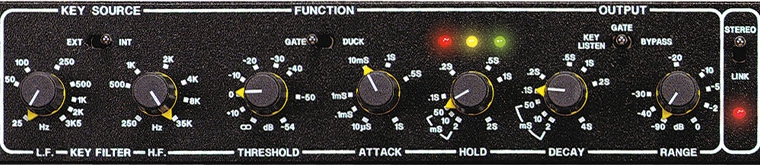"To celebrate the great success of the INDIE ADpak and the INDIE Rock MIDI Pak we are giving away an extra Bass Drum we recorded at the same time as the INDIE ADpak.Get the FREE Addictive Drums Kitpiece
This is a Ludwig Vistalite (Blue) 22 X 16" and it's recorded exactly as the ICE Custom Shop Bass Drum in the INDIE Kit. This Vistalite bass drum is slightly shorter and deeper in character than the ICE Custom Shop and it's actually the most used bass drum in this studio.
When we tried out drums in the studio for the INDIE ADpak we fell in love with the ICE Custom Shop kit but we were stunned by how great this Vistalite bass drum sounded so we just had to include it in the recording. It's rich, fat and punchy and right now ladies and gentlemen it's for FREE!"
Here you will find home recording news, tips and articles as well as reviews of new recording gear and software. Revolution Audio Canada exists to spark the home studio uprising by any means possible!
12.28.2011
Free Ludwig kick drum kitpiece for Addictive Drums
In the latest XLN Audio newsletter, a new freebie was announced for Addictive Drums users
Labels:
addictive drums,
Drums,
free,
MIDI,
samples,
Virtual Instrument
12.26.2011
Featured Equipment Of The Week: Radial Bones Guitar Effects Pedals
Bones™ - Built for players that LOVE great tone! Bone's represent the
evolution of the solid state pedal with low-noise 'Tonebone' circuits,
pop free electronic switching and tough 14-guage steel construction.
There are 5 pedals in the Bones line: London Distortion; Hollywood Distortion; Vienna Chorus; Texas Overdrive; Twin City ABY switcher.
Check out the Radial Bones pedals and more at Revolution Audio
 Hollywood Dual Distortion
Hollywood Dual Distortion
Check out the Radial Bones pedals and more at Revolution Audio
There are 5 pedals in the Bones line: London Distortion; Hollywood Distortion; Vienna Chorus; Texas Overdrive; Twin City ABY switcher.
Check out the Radial Bones pedals and more at Revolution Audio
 Hollywood Dual Distortion
Hollywood Dual Distortion- Variable drive gain distortion
- Modeled after 'American' tube amps
- Dual mode for clean, rhythm & lead
- Multi-stage high gain distortion
- Modeled after 'British Plexi' half stack
- Dual mode for clean, rhythm & lead
- Variable overdrive and tone
- Vintage to extreme overdrive range
- Dual mode for clean, rhythm & lead
- Old school analog bucket brigade chip
- Dual channel for quick choral changes
- Individual Rate and Depth for each chorus channel
- Buffered ABY with Drag™ load correction
- Isolated output eliminates hum and buzz
- 180º polarity sets both amps in phase
Check out the Radial Bones pedals and more at Revolution Audio
Labels:
effects,
Featured Equipment Of The Week,
guitar,
pedals,
Radial
12.19.2011
Featured Equipment Of The Week: Cakewalk UM-1G MIDI Interface
Cakewalk UM-1G MIDI Interface
The UM-1G is a compact, cable-style 1-In/1-Out USB MIDI Interface. With features like intuitive connector cable labels, a MIDI indicator LED, and a MIDI Check Switch, the UM-1G has been designed to provide the easiest connection of MIDI devices to your computer.
Find out more: UM-1G MIDI Interface
Top Features
1-In/1-Out MIDI port (male), with LED indicators for MIDI I/O signal monitoring
MIDI Check switch for quick troubleshooting of MIDI connections
MIDI cables are engraved with "Connect to MIDI In" and "Connect to MIDI Out" labels for no confusion when connecting devices
Perfect for hobbyists who want to connect a MIDI keyboard to a computer, or musicians who need MIDI connectivity to control or record music with a computer
Ideal for small studios or academic settings where only one MIDI device will be connected in close proximity to the computer
In live performance settings, use the UM-1G to control a synth, drum machine, MIDI light set-up
The UM-1G is a compact, cable-style 1-In/1-Out USB MIDI Interface. With features like intuitive connector cable labels, a MIDI indicator LED, and a MIDI Check Switch, the UM-1G has been designed to provide the easiest connection of MIDI devices to your computer.
Find out more: UM-1G MIDI Interface
Top Features
Find out more: UM-1G MIDI Interface
12.16.2011
Distortion Explained Part 1
Distortion Explained Part 1
 It is hard to think about the
sound of an electric guitar without thinking about distortion. There was a time when
electric guitars were always clean. Hard to imagine now.
It is hard to think about the
sound of an electric guitar without thinking about distortion. There was a time when
electric guitars were always clean. Hard to imagine now.
Traditionally distortion was an unwanted
feature in amplifier design. Distortion only occurred when the amp was
damaged or overdriven. Possibly the first intentional use of distortion
was in the 1951 recording of “Rocket 88″ By Ike Turner and the Kings of
rhythm.
Chuck Berry liked to use small tube amps
that were easy to overdrive for his trademark sound and other guitarists
would intentionally damage their speakers by poking holes in them,
causing them to distort.
Leo Fender then started designing amps
with some light compression and slight overdrive and Jim Marshall
started to design the first amps with significant overdrive. That sound
caught on quickly and by the time Jimi Hendrix was using Roger Mayer’s
effects pedals, distortion would forever be associated with the electric
guitar.
Not just for guitars
When you're recording and mixing, you can use a bit of distortion to give any sound more edge, grit, energy and excitement. Drums, vocals, bass, samples - they can all benefit from a touch of distortion at times. Understanding the different ways distortion can be created and how they sound can help you get better sounds and make better recordings.
Not just for guitars
When you're recording and mixing, you can use a bit of distortion to give any sound more edge, grit, energy and excitement. Drums, vocals, bass, samples - they can all benefit from a touch of distortion at times. Understanding the different ways distortion can be created and how they sound can help you get better sounds and make better recordings.
So What Is Distortion?
The word distortion means any change in
the amplified waveform from the input signal. In the context of musical
distortion this means clipping the peaks off the waveform. Because both
valves and transistors behave linearly within a certain voltage region,
distortion circuits are finely tuned so that the average signal peak
just barely pushes the circuit into the clipping region, resulting in
the softest clip and the least harsh distortion. Because of this, as the
guitar strings are plucked harder, the amount of distortion and the
resulting volume both increase, and lighter plucking cleans-up the
sound. Distortion adds harmonics and makes a sound more exciting.
Amp Distortion
Valve Overdrive
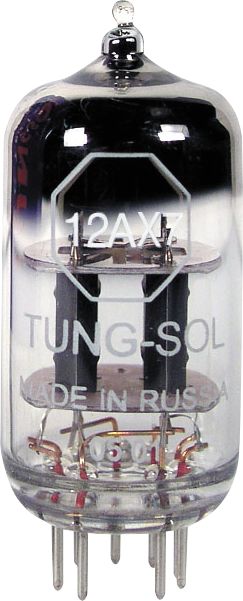 Before
transistors, the traditional way to create distortion was with vacuum
valves also known as vacuum tubes. A vacuum tube has a maximum input
voltage determined by its bias and a minimum input voltage determined by
its supply voltage. When any part of the input waveform approaches
these limits, the valve’s amplification becomes less linear, meaning
that smaller voltages get amplified more than the large ones. This
causes the peaks of the output waveform to be compressed, resulting in a
waveform that looks “squashed”. This is known as “soft clipping”, and
generates even-order harmonics that add to the warmth and richness of
the guitar’s tone. If the valve is driven harder, the compression
becomes more extreme and the peaks of the waveforms are clipped. This
adds additional odd-order harmonics, creating a “dirty” or “gritty”
tone.
Before
transistors, the traditional way to create distortion was with vacuum
valves also known as vacuum tubes. A vacuum tube has a maximum input
voltage determined by its bias and a minimum input voltage determined by
its supply voltage. When any part of the input waveform approaches
these limits, the valve’s amplification becomes less linear, meaning
that smaller voltages get amplified more than the large ones. This
causes the peaks of the output waveform to be compressed, resulting in a
waveform that looks “squashed”. This is known as “soft clipping”, and
generates even-order harmonics that add to the warmth and richness of
the guitar’s tone. If the valve is driven harder, the compression
becomes more extreme and the peaks of the waveforms are clipped. This
adds additional odd-order harmonics, creating a “dirty” or “gritty”
tone.Transistor Clipping
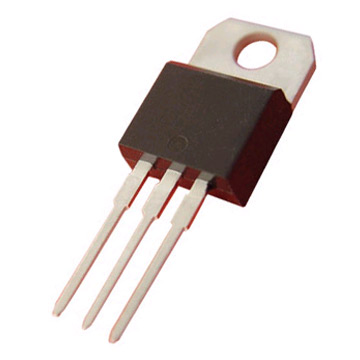 Transistor
clipping stages, on the other hand, behave far more linearly within
their operating regions, and faithfully amplify the instrument’s signal
until the input voltage falls outside its operating region, at which
point the signal is clipped without compression, this “hard clipping”
or limiting. This type of distortion tends to produce more odd-order
harmonics. Electronically, this is usually achieved by either amplifying
the signal to a point where it must be clipped to the supply rails, or
by clipping the signal across diodes. Many solid state distortion
devices attempt to emulate the sound of overdriven vacuum valves.
Transistor
clipping stages, on the other hand, behave far more linearly within
their operating regions, and faithfully amplify the instrument’s signal
until the input voltage falls outside its operating region, at which
point the signal is clipped without compression, this “hard clipping”
or limiting. This type of distortion tends to produce more odd-order
harmonics. Electronically, this is usually achieved by either amplifying
the signal to a point where it must be clipped to the supply rails, or
by clipping the signal across diodes. Many solid state distortion
devices attempt to emulate the sound of overdriven vacuum valves.
So that is basically how Tube and Solid
state amps create distortion. Let’s talk about some different types of
distortion sounds as found in effects pedals.
Tape Saturation
 Another way to create distortion is with magnetic tape. Magnetic tape has a natural compression and
saturation when you send it a really hot signal. Even today, many
artists of all genres prefer analog tape’s “musical”, “natural” and
especially “warm” sound. Due to harmonic distortion, bass can thicken
up, creating the illusion of a fuller-sounding mix. In addition, high
end can be slightly compressed, which is more natural to the human ear.
It is common for artists to record to digital and re-record the tracks
to analog reels for this effect of “natural” sound. While recording to
analog tape is likely out of the home studio budget, there are tape
saturation plugins that you can use while mixing that simulate the
effect quite well. Most tape saturation effects are modeling both the magnetic tape and overloading of electronics.
Another way to create distortion is with magnetic tape. Magnetic tape has a natural compression and
saturation when you send it a really hot signal. Even today, many
artists of all genres prefer analog tape’s “musical”, “natural” and
especially “warm” sound. Due to harmonic distortion, bass can thicken
up, creating the illusion of a fuller-sounding mix. In addition, high
end can be slightly compressed, which is more natural to the human ear.
It is common for artists to record to digital and re-record the tracks
to analog reels for this effect of “natural” sound. While recording to
analog tape is likely out of the home studio budget, there are tape
saturation plugins that you can use while mixing that simulate the
effect quite well. Most tape saturation effects are modeling both the magnetic tape and overloading of electronics.Part 2 will cover the differences between various types of guitar distortions - Overdrives, Fuzz, hi-gain and more.
12.12.2011
Featured Equipment Of The Week: Mackie SRM150 Compact PA
Mackie SRM150 Compact PA
Don't be fooled by the small size. The SRM150 is big on features and sound quality. The built-in three-channel mixer features two combo XLR/line inputs (with true 48V phantom power), a stereo channel for CD/MP3 players, and Mackie's powerful 3-band Active EQ. The SRM150 can even be mounted on a mic stand, making it the ideal personal monitor. Put simply, with its tremendous feature set and 150-watts of world-class sound, the Mackie SRM150 is the perfect solution for any application requiring superior sound quality.
Find out more about the Mackie SRM150

TOP FEATURES
Don't be fooled by the small size. The SRM150 is big on features and sound quality. The built-in three-channel mixer features two combo XLR/line inputs (with true 48V phantom power), a stereo channel for CD/MP3 players, and Mackie's powerful 3-band Active EQ. The SRM150 can even be mounted on a mic stand, making it the ideal personal monitor. Put simply, with its tremendous feature set and 150-watts of world-class sound, the Mackie SRM150 is the perfect solution for any application requiring superior sound quality.
Find out more about the Mackie SRM150

TOP FEATURES
- Extremely portable active loudspeaker system
-
Built-in Mackie mixer for superior sound quality with:
- 3-channel mixer with 3-band active EQ
- Two high-headroom Mackie Mic/line preamps with 48V phantom power
- Instrument-ready input (no DI required)
- Dedicated stereo channel for keyboards, CD, MP3, iPods, etc.
- Combo "line in" for linking or adding inputs
- XLR "thru" with mic/line switch for linking more SRM150s or direct send to main PA
- 150-watts of high output, Class-D power
- 5.25” premium-quality, full-range neodymium driver
- Frequency Response: 100Hz to 17.5kHz
- Complete system protection with built-in limiter
- 120 dB Maximum SPL@1meter
- Built-in top carry handle
- Integral aluminum heat sink
- Mic stand integration system for use with stand and boom
- Tough, impact-resistant, polypropylene enclosure
Labels:
Featured Equipment Of The Week,
live,
Mackie,
monitor,
PA Systems
12.05.2011
Featured Equipment Of The Week: KRK ERGO System
KRK ERGO System
Room correction system and professional quality monitor controller.
A great mix starts with a great recording room. But when it comes to achieving the most accurate mix, your room may have the upper hand. Like any room, your studio's acoustics include offending frequencies and room reflections, and none of these are helping your mix. Getting a handle on these problems has traditionally meant the installation of soft foam or fabrics, and that's a great start. But now you can get even closer to a perfect room, and a perfect mix, because the future of studio sound is here, and it's called ERGO.
Read all the details: KRK ERGO Monitor controller and Room correction system

TOP FEATURES
Room correction system and professional quality monitor controller.
A great mix starts with a great recording room. But when it comes to achieving the most accurate mix, your room may have the upper hand. Like any room, your studio's acoustics include offending frequencies and room reflections, and none of these are helping your mix. Getting a handle on these problems has traditionally meant the installation of soft foam or fabrics, and that's a great start. But now you can get even closer to a perfect room, and a perfect mix, because the future of studio sound is here, and it's called ERGO.
Read all the details: KRK ERGO Monitor controller and Room correction system

TOP FEATURES
- Large Volume Knob: Digitally controlled analog volume control simultaneous control of ERGO's A/B/Sub outputs.
- "A" Speakers: Enables or disables the audio being sent to the "A" speakers.
- "B" speakers: Enables or disables the audio being sent to the "B" or subwoofer speakers.
- Focus / Global / Bypass: Our 3D model allows users to preserve the "good" features of the room, while correcting the bad. ERGO also doesn't color the sound or produce an artificial anechoic environment. Normally, ERGO corrects for your monitoring position. This gives you perfectly corrected sound while mixing. In Global mode, the correct spot is widened so that others (producers, musicians, A&R) can enjoy your mix in a corrected environment.
- Headphone Volume (side panel): Adjusts the output level of the headphone jack. The headphones output mirrors the selected monitor outputs.
- Calibration Switch (back panel): This enables the room calibration microphone and places ERGO into analysis mode.
12.01.2011
Noise Gates Explained
Noise Gates Explained
A noise gate is a form of dynamics processing used to increase dynamic range by lowering the noise floor. A gate is an excellent tool for removing hum from an amp, cleaning up drum tracks between beats, background noise in dialog, and can even be used to reduce the amount of reverb in a recording.
Threshold – sets the level that the gate will open, when the signal level drops below the threshold the gate closes and mutes the output
Attack – how fast the gate opens
Hold – how long before the gate starts to close
Release – aka Decay, how long until the gate is fully closed again
Range – how much the gated signal will be attenuated
Sidechain – the sidechain is for setting an alternate signal for the gate to be triggered from, sometimes called a Key
Filters – the filters section allows you to fine tune the sidechain signal.
Some other uses for gates are gated reverb and using the sidechain to activate other effects.
Start lowering the threshold until the sound starts to get chopped up by the gate. Slow down the attack time to remove any unnatural popping. Adjust the hold and release times to get a more natural decay.
If you don’t want the background noise to be turned down as much then you can reduce the range control.
To set it up, take your drum tracks and send them to a stereo reverb with a large room preset.
After the reverb insert a stereo gate. Adjust the gate settings so that the reverb is cut off before then next hit.
In this example you’ll hear the unprocessed drums, then with reverb, then adding the gate. Listen
The gate on the Waves SSL E-Channel is good, simple and effective.
The free ReaGate VST is quite good as well.
Noise gates aren’t very much fun to talk about, but they are a powerful tool that you need to know how to use.
Parameters
The common parameters for a noise gate are:Threshold – sets the level that the gate will open, when the signal level drops below the threshold the gate closes and mutes the output
Attack – how fast the gate opens
Hold – how long before the gate starts to close
Release – aka Decay, how long until the gate is fully closed again
Range – how much the gated signal will be attenuated
Sidechain – the sidechain is for setting an alternate signal for the gate to be triggered from, sometimes called a Key
Filters – the filters section allows you to fine tune the sidechain signal.
What’s It For?
The normal use for gating is for removing background noise. An essential tool for clean dialog recording.Some other uses for gates are gated reverb and using the sidechain to activate other effects.
How To Set A Noise Gate
To setup a gate properly, start with the the attack, hold, and release as fast as possible. Set the range to maximum, and the threshold to 0dB.Start lowering the threshold until the sound starts to get chopped up by the gate. Slow down the attack time to remove any unnatural popping. Adjust the hold and release times to get a more natural decay.
If you don’t want the background noise to be turned down as much then you can reduce the range control.
Other Uses
Gated reverb was a popular effect in the 80s, mostly because of Phil Collins records.To set it up, take your drum tracks and send them to a stereo reverb with a large room preset.
After the reverb insert a stereo gate. Adjust the gate settings so that the reverb is cut off before then next hit.
In this example you’ll hear the unprocessed drums, then with reverb, then adding the gate. Listen
Favorite Gates
The classic Drawmer DS201 is a hardware noise gate that is hard to beat.The gate on the Waves SSL E-Channel is good, simple and effective.
The free ReaGate VST is quite good as well.
Noise gates aren’t very much fun to talk about, but they are a powerful tool that you need to know how to use.
Subscribe to:
Posts (Atom)