Canadian CD Packaging Checklist
If you are an indie artist trying to release their own CD, all the little items of business can be overwhelming. Hopefully this indie CD Package checklist will be helpful so you will not only release your CD in style, but with all the correct information!
On the front cover
- Artist name and title of CD.
- Something eye catching, something thematic. A picture of the artist often works best, especially in the beginning
Back of the CD Jacket:
- Number track list and length of each song given (especially if you will be shipping to radio)
- Your copyright notice (indicating the year of production, your name, and the © symbol), also, copyright notice referring to who owns the master recording (indicated with the (P) symbol)
- A statement prohibiting reproduction e.g. "All Rights Reserved. Warning: Unauthorized Reproduction, Copying and Rental of this Recording is Prohibited by Law."
- A bar code which is necessary if distributing to retail outlets (Most manufacturers can supply this)
- The MAPL logo (the Canadian content label as appropriate) if shipping to radio in Canada.
- Logos of any agencies from which you received funding, along with any other sponsor logos.
- The Distributor's name if you have a distribution agreement in place.
- Artist website url (you can leave out the http:// )
- Made in Canada is required by law if you want to export your CD. It must be equal in font size and weight to the artist contact info
- Other info like Producer or other important acknowledgments are nice

Items to print on the Spine
- Your CD title and Artist name - very clearly
- Your catalogue number (if you don't have a label, or you are the label just create a unique number/letter combination)
These items should be printed on the CD itself:
- Artist name and CD title
- The MAPL logo
- Your copyright notice
- The "compact disc" logo should be clearly seen
- Your catalogue number
- "Made in Canada" / "Fabriqué au Canada"
And inside the CD insert:
- If you have space, printing the lyrics out is appreciated for those reviewing or in radio.
- Songwriters, musicians and producers should be clearly indicated for each track.
- Clear copyrights for each song
- Contact info (As much as you can fit or feel comfortable with as an indie artist. Website, Contact e-mail, physical address and phone number are all good to have)
- Acknowledgments and thank you’s
- Production and Studio Information should be clearly indicated.
- Artist website url
In the end you typically want to make the Artist and CD Name clearly stand out. This is especially true for the new artist. You can afford to be obscure later in your career, but in the beginning you need all the help you can get. Think about how your product will be displayed on retail shelves and in pictures on the web and ask yourself or your friends how it will communicate and entice the listener.
Design Resources in Canada
Logos for CD Cover art including MAPL and the proper (c) and (p) symbols.
http://www.predisc.com/logos.htm
Places to consider for Manufacturing:
www.canclone.com
Just down the street from Revolution Audio. Superior customer service, speed and highly personable.
http://www.summitsound.com/
Located in Westport, ON - An honest, family owned business who can match prices for duplication with the best of them. Working via shipping is no problem. They also have in house design if needed.
SOUNDSCAPE PRODUCTIONS - www.soundscapeonline.com
Variety of great services including duplication, replication and download cards. Run by musicians for musicians. Ask for Howard and say you were referred by Revolution Audio.
http://duplium.com
A large, established company with an indie focus. Good quality short runs available.
www.predisc.com
Based in BC, these guys have great eco-designs, templates on their website and good prices
References:
Some information was modified from the New Brunswick Sound Initiatives (NBSI) website which was found on www.hiphopcanada.com
 Pro Tools M-Powered Essential software lets you create pro-sounding mixes with up to 16 mono or stereo audio tracks. You also get 60+ virtual instrument sounds to play and record, plus EQ and other effects to make your mixes sound professionally produced. It even comes with over 5.5GB of music-making tools to help you get started instantly. A great way to get started quickly and at a low price!
Pro Tools M-Powered Essential software lets you create pro-sounding mixes with up to 16 mono or stereo audio tracks. You also get 60+ virtual instrument sounds to play and record, plus EQ and other effects to make your mixes sound professionally produced. It even comes with over 5.5GB of music-making tools to help you get started instantly. A great way to get started quickly and at a low price! The Fast Track interface will work on PC or Mac. It has an input for one microphone (with phantom power for use with Condenser mics ) and one guitar or bass. The Fast Track is compatible with most audio recording software like Garageband, Cubase and others, so you are not limited to the Pro Tools Essential software if that's not what you want to use. The software is just an easy to use added bonus.
The Fast Track interface will work on PC or Mac. It has an input for one microphone (with phantom power for use with Condenser mics ) and one guitar or bass. The Fast Track is compatible with most audio recording software like Garageband, Cubase and others, so you are not limited to the Pro Tools Essential software if that's not what you want to use. The software is just an easy to use added bonus. Nov. 17 2009
Nov. 17 2009 by Jason Johnston
by Jason Johnston
 Mixing for accuracy means you probably can't use your amazing home stereo speakers, or at least not very well. They are designed to massage the sound coming through so it sounds the most pleasing to the ear. Good speakers change the frequencies to smooth out any harshness and give you a pleasing listening experience. They are also overcoming their own weakness to detail with these changes. When it comes to mixing your audio, you need monitors that won't produce hyped lows or highs and give you accurate detail in between. These are typically called "Reference Monitors." and can be found for around $279 (at the time of writing) for a pair of
Mixing for accuracy means you probably can't use your amazing home stereo speakers, or at least not very well. They are designed to massage the sound coming through so it sounds the most pleasing to the ear. Good speakers change the frequencies to smooth out any harshness and give you a pleasing listening experience. They are also overcoming their own weakness to detail with these changes. When it comes to mixing your audio, you need monitors that won't produce hyped lows or highs and give you accurate detail in between. These are typically called "Reference Monitors." and can be found for around $279 (at the time of writing) for a pair of 


 Big rebates when buying upgrades with Yamaha Hardware!
Big rebates when buying upgrades with Yamaha Hardware!  There is no shortage of musician websites. Myspace, iLike, Reverbnation, iSound, and even facebook fan pages. They all can bring traffic to your music and serve their purpose. But the most important website is your own. A website with your own domain name (like www.your-name-or-band.com) as a central place for content, news and sales is the most important website to invest in for your music.
There is no shortage of musician websites. Myspace, iLike, Reverbnation, iSound, and even facebook fan pages. They all can bring traffic to your music and serve their purpose. But the most important website is your own. A website with your own domain name (like www.your-name-or-band.com) as a central place for content, news and sales is the most important website to invest in for your music.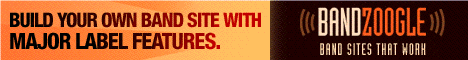
 Certainly the first thought that comes to mind when you hear the name "Les Paul" is his greatest invention in the history of Rock n' Roll: the solid body electric guitar. But with his recent death, we should remember his equally amazing contribution to the world of audio recording and engineering. A part of his history many people don't know.
Certainly the first thought that comes to mind when you hear the name "Les Paul" is his greatest invention in the history of Rock n' Roll: the solid body electric guitar. But with his recent death, we should remember his equally amazing contribution to the world of audio recording and engineering. A part of his history many people don't know. This technique of overdubbing grew into what became "multi-track recording" when he invested his own money and commissioned Ampex in 1954 to build the first eight track multi-track tape recorder. In the multi-track a recording head could record a new track and play back previously recorded tracks simultaneously. This idea of being able to record new sounds over top of the old may have come from his childhood when he would modify the player piano rolls by punching out new notes (surely much to the alarm of his parents). This may be the most influential invention in the history of recording. Les Paul was the Gutenberg of audio. After the first 8 Track Ampex multi-tracker was created and installed into Les Paul's home studio (Pictured here as the silver stack on the right) The invention was later known as the Ampex Sel-Sync (Selective Synchronization). This was the foundation of all modern multi-track techniques, even to today's most cutting edge multi-track software like
This technique of overdubbing grew into what became "multi-track recording" when he invested his own money and commissioned Ampex in 1954 to build the first eight track multi-track tape recorder. In the multi-track a recording head could record a new track and play back previously recorded tracks simultaneously. This idea of being able to record new sounds over top of the old may have come from his childhood when he would modify the player piano rolls by punching out new notes (surely much to the alarm of his parents). This may be the most influential invention in the history of recording. Les Paul was the Gutenberg of audio. After the first 8 Track Ampex multi-tracker was created and installed into Les Paul's home studio (Pictured here as the silver stack on the right) The invention was later known as the Ampex Sel-Sync (Selective Synchronization). This was the foundation of all modern multi-track techniques, even to today's most cutting edge multi-track software like 
 1. Create a stereo group or sub-mix called "drums" in your DAW (5 seconds if you know how to do it, but this will take longer if you have to look it up for your particular program)
1. Create a stereo group or sub-mix called "drums" in your DAW (5 seconds if you know how to do it, but this will take longer if you have to look it up for your particular program) Of course, I can hear the justifications right now: I'm in it for the love. The money ruins it all. Music Business is an oxymoron. That is one stance, and if that is yours then maybe the hobby approach will give the least frustration while bringing the most enjoyment. Music as a hobby is certainly a less troublesome path and can be very fulfilling. There are many easier and more certain ways to make money than a music career.
Of course, I can hear the justifications right now: I'm in it for the love. The money ruins it all. Music Business is an oxymoron. That is one stance, and if that is yours then maybe the hobby approach will give the least frustration while bringing the most enjoyment. Music as a hobby is certainly a less troublesome path and can be very fulfilling. There are many easier and more certain ways to make money than a music career. by Jason Paul Johnston
by Jason Paul Johnston Last time we talked about "one-minute mastering" and it was a very popular article. Either people don't have a lot of time on their hands, or they were looking for something that breaks mastering down into some simple steps.
Last time we talked about "one-minute mastering" and it was a very popular article. Either people don't have a lot of time on their hands, or they were looking for something that breaks mastering down into some simple steps.






 Many people wonder how to get their music onto their own personal music websites. Here are a few methods I've tried. There are essentially three ways: 1. By direct html/java web programming; 2. By using an application that basically programs a music player for you; 3. Buy using a third party "widget."
Many people wonder how to get their music onto their own personal music websites. Here are a few methods I've tried. There are essentially three ways: 1. By direct html/java web programming; 2. By using an application that basically programs a music player for you; 3. Buy using a third party "widget." I've been reading a lot about how Twitter is the latest godsend for indie musicians. I am immediately suspicious of anything coming down the pipe with these kinds of expectations. I admit I use twitter both for my store
I've been reading a lot about how Twitter is the latest godsend for indie musicians. I am immediately suspicious of anything coming down the pipe with these kinds of expectations. I admit I use twitter both for my store 












